- Facebook Messenger is now an essential marketing channel for every business – giving you unrivaled engagement and personalization options …with results to match!
- So to make sure Wishloop customers can take full advantage of this powerful medium, we’ve added a new integration with Clever Messenger.
- And in this post, I outline 3 ways we COMBINE Clever Messenger and Wishloop to generate more traffic, leads, and sales (…and how you can copy these exact techniques)
The Future of Marketing

Online marketing is constantly evolving.
The businesses that survive and thrive are the ones that rapidly adapt to the ever-shifting market conditions, right?
For example, just a few years ago, it was true to say: “the money’s in the list”…
If you built a big email list, you were pretty much guaranteed to succeed online.
But this is changing fast…
Don’t get me wrong – email is still an important way to reach your audience.
But here’s the problem:
There are more and more people demanding the attention of your customers online everyday.
…Across multiple communication channels – email, social, video, messages, etc…
But your customers only have a limited supply of attention to give, right?
As such, if you rely on just one communication channel, you’re going to get drowned out in the noise…
To get your message heard in an increasingly crowded digital space, we believe you now need to build THREE kinds of (re)marketing list…
- An Email list
- An Ad Retargeting list
- A Facebook Messenger list
The good news is, you can build all 3 of these lead lists using Wishloop 🙂
And in this post, I’d like to discuss the benefits of the 3rd type – FB Messenger Marketing – in a bit more detail…
So why should you include Facebook Messenger in your marketing stack?
Well, put simply, because FB Messenger boosts your two fundamental marketing goals…
…Namely, Traffic and Conversions:
- FB Messenger helps you get more traffic: Messenger has much higher Open Rates compared to email – with an average message being opened by 82% of people. It also has 4 to 10 times higher Click-Through-Rates than email! So you get more traffic from every message you broadcast.
- FB Messenger increases your conversions: With tools like Clever Messenger, you can build “Chatbots” to deliver interactive, personalized experiences for your audience (i.e., conversations on autopilot). For example, you can use a chatbot to automatically segment people based on their answers to questions – and then route them to the most relevant offer for them. Which means they’re much more likely to buy…
Moreover, people actually like interacting with businesses on Messenger…
Facebook Messenger:
- Earns 15 times more engagement than standard ads
- Appeals to 73% of your customers, which is more than phone (44%) or email support (61%)
- Helps resolve issues faster and often within 42 seconds
Therefore, if you want to maximise your online sales and customer satisfaction, Messenger is now an indispensable marketing and sales channel.
So to make sure Wishloop customers can take full advantage of this powerful medium, we’ve added a new integration with Clever Messenger…
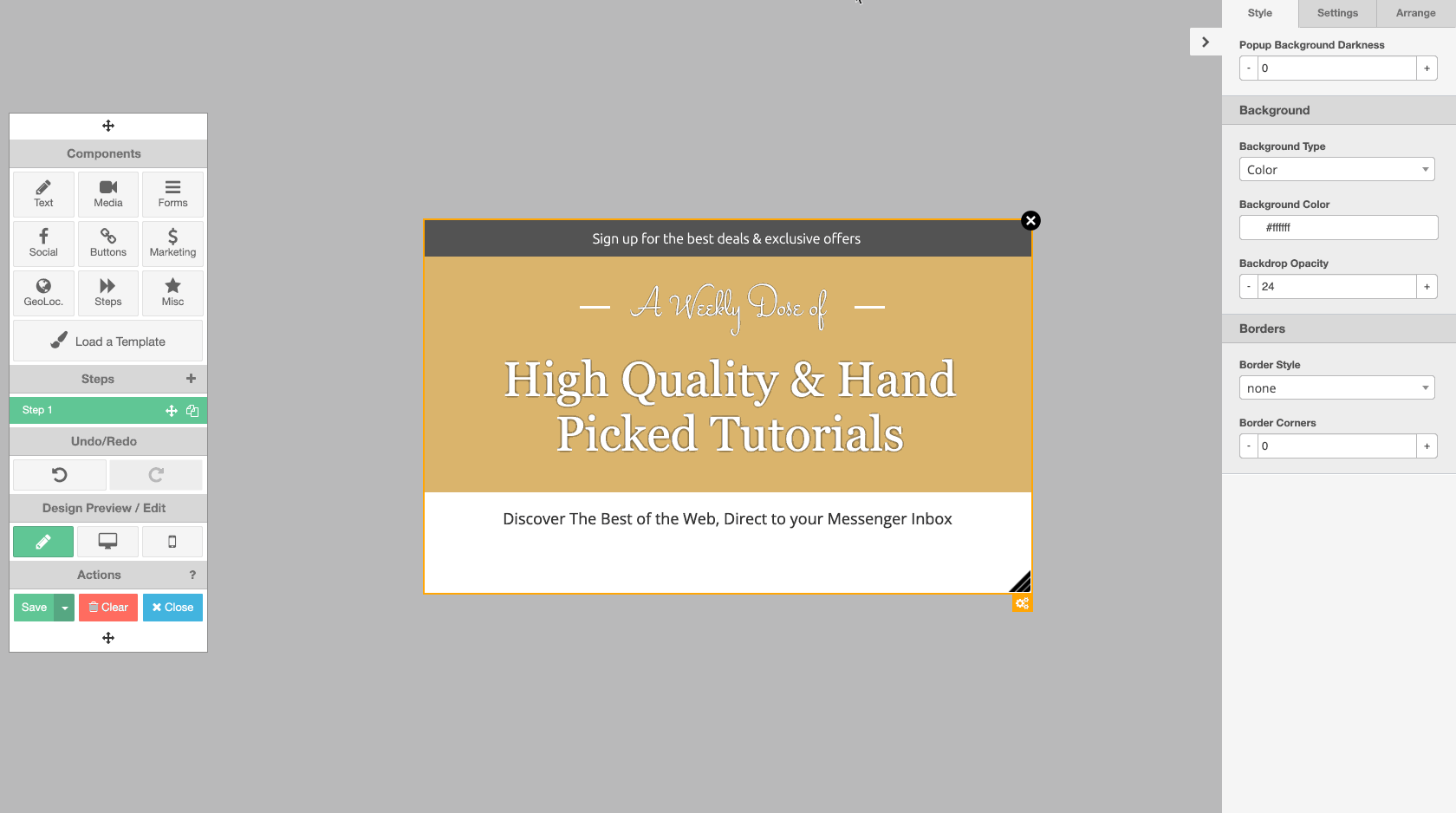
…and we’re also adding some new Wishloop templates so that you can quickly make use of this new functionality.
With Clever Messenger you’ll be able to:
- Build powerful Messenger Chatbots without coding (using an easy drag-and-drop builder);
- Understand and segment your audience;
- Broadcast messages to your subscribers’ FB Messenger Inboxes;
- Run Live Chat on your websites with Messenger;
- and much more…
Take a Sneak Peek at Clever Messenger Here
This is an extremely powerful, yet easy-to-use, SaaS.
But rather than just list a bunch of features, I’d like to share with you 3 cool Messenger Funnels we’ve created by COMBINING Wishloop and Clever Messenger…
3 Messenger Funnels Combining Wishloop + Clever Messenger
Here are three ideas which combine the best aspects of Facebook messenger, Wishloop and marketing automation…
Funnel Idea #1: Interactive Auto-webinars
Create insanely powerful evergreen webinar funnels that use Messenger Chat to get prospects to engage with your Chatbot while they watch the recording….
Why does it work?
Firstly, this lets you build a Messenger list AND email list in the same funnel. But more importantly, Messenger Chat adds an interactive, personal touch to your auto-webinars – thereby making them more like the live experience.
As a result:
- People are more likely to stick around for the whole webinar recording
- …And more likely to engage with you (we get tons of people typing the keywords in our Messenger chat to get the free case studies and bonuses)
- You can send personalized follow-up messages that get better response than emails alone
…And thereby boost your conversions and bottom line 🙂
How do you set it up?
- Record your webclass. Remember to include prompts during the recording for people to connect with you on Messenger & then interact with you during the recording. (e.g., Type “Bonus” in the chat to receive our free bonus report)
- Create a welcome “Flow” in Clever Messenger that’s triggered when people connect to your Chat Widget. Also create Flows that are triggered by any Keywords you use as prompts in your webinar recording (e.g. “Bonus”)
- Create an Optin Page in Wishloop Capture
- Create a Broadcast Page in Capture – containing your webclass recording and Messenger Chat widget.
- Upload your webinar recording to the Broadcast Page
- Add the Chat Box code from Clever Messenger to your Broadcast Page Scripts
- Then send traffic to your optin page (e.g., solo ads, FB ads, affiliates etc)
How does it work?
- Prospects opt-in to your evergreen web-class and get redirected to the Broadcast Page
- They then Connect with you on Messenger when instructed in the webinar recording
- When prompted, they type in the keywords that trigger your Chatbot Flows
- You then automatically send personalized follow-up messages to try to convert your prospects into buyers (e.g., here’s the bonus report you requested…please rate our webinar…etc…)

Funnel Idea #2: Messenger Opt-in Pages
Create simple but effective Messenger Opt-in Pages to build your Messenger Audience

Why does it work?
As mentioned above, Messenger deliver better open rates and click rates than email, as well as new ways to engage your leads. So if you’re not building a Messenger list yet, why not create your first Messenger Squeeze Page today with Wishloop…
How do you set it up?
- Create a “Send To Messenger” Button in Clever Messenger (and optionally connect the button to a Flow)
- Add Clever Messenger to your Wishloop Integrations
- Create a Capture Page with your Call to Action (e.g., click below to get your training video series sent direct to your Messenger Inbox”)
- Drag and drop the “Clever Messenger” Widget (under Social) onto your page and select your desired button in the settings pane
- Send traffic to your optin page and start building your Messenger list!
Funnel Idea #3: Content-Overlay Messenger CTAs
Add Messenger Calls-to-Action to content you share with Wishloop Engage (popups / slide-ins) – and grow your Messenger audience on the fly…

Why does it work?
If you source relevant articles and create a congruent call-to-action, then this is a super-fast way to piggyback on high-quality/ viral content to build your Messenger list with targeted leads.
And if you share the content on Facebook, then your prospects will already be logged into Facebook when they see your article/CTA, creating a seamless experience.
How do you set it up?
- Create a “Send To Messenger” Button in Clever Messenger (and optionally connect the button to a Flow)
- Add Clever Messenger to your Wishloop Integrations (…if it’s not already added – you only need to do this once)
- Create an Engage Popup/Slide-in Campaign with your Call to Action
- Drag and drop the “Clever Messenger” Widget (under Social) onto your Popup/slide-in and select your desired button in the settings pane
- Now you can add your Engage Campaign to any link you share via the Wishloop iQueue Browser Extension, or within the Wishloop app (if you have Wishloop Pro, you can also schedule your post using our Smart Scheduler)
How does it work?
- Prospects click on the links you share on social media
- When they land on the article, your popup/ slide-in appears with your Send To Messenger Button
- When your prospects click on the Button, they’re added to your Messenger list (and optionally a Flow is triggered)
We’ve created some new templates based on these Messenger Funnel ideas – so make you give them a try yourself!
Clever Messenger Founders Deal + Bonuses
To celebrate the new Clever Messenger Wishloop Integration & Templates, we’ve secured a limited special offer on Clever Messenger…
Take a Sneak Peek at Clever Messenger Founders Offer Here
As well as a founders discount on the Clever Messenger App, we’re also including the following exclusive bonuses with this offer:
Bonus #1: 10 exclusive done-for-you Messenger Flows
Hit the ground running with these ready-to-use Flows (i.e., automated message sequences) that you can apply to any niche…
- Capture Email Flow
- Capture Phone Number Flow
- Start Live Chat Flow
- Survey Flow
- Crack The Code Flow
- Random Default Reply
- Schedule a Call
- My Scheduled Call
- Thank-You Flow
- Collect Feedback

Bonus #2: Messenger Marketing Agency Kit
Sell Messenger marketing services to businesses with our Agency Kit – featuring…
- Contract Agreement
- Cold Call Script
- Cold Email Script
- PPT Presentation
- Logo Template
- Chatbot statistics infographic
Take a Sneak Peek at the Clever Messenger Founders Offer Now
Are you excited about the possibilities of using Facebook messenger with Wishloop? We’d love to hear your thoughts via the comments below…
4 Comments
Miles
Love it and great to see this happen. Would be nice to have the links to the see the offer now though 🙂 No need to wait for another 20 hours.
Miquelle
yes when will this be available?
Danzy Design and Marketing
Wow!!! Wishloop just keeps getting better and better as the years go on.
Lawren
I don’t use facebook at this time due to the lack of understanding for using facebook for my business other than ads, but I am interested in Clever Messenger because I do post videos onto my facebook pages. At some point, I intend to use facebook more and maybe this tool will help me get started.